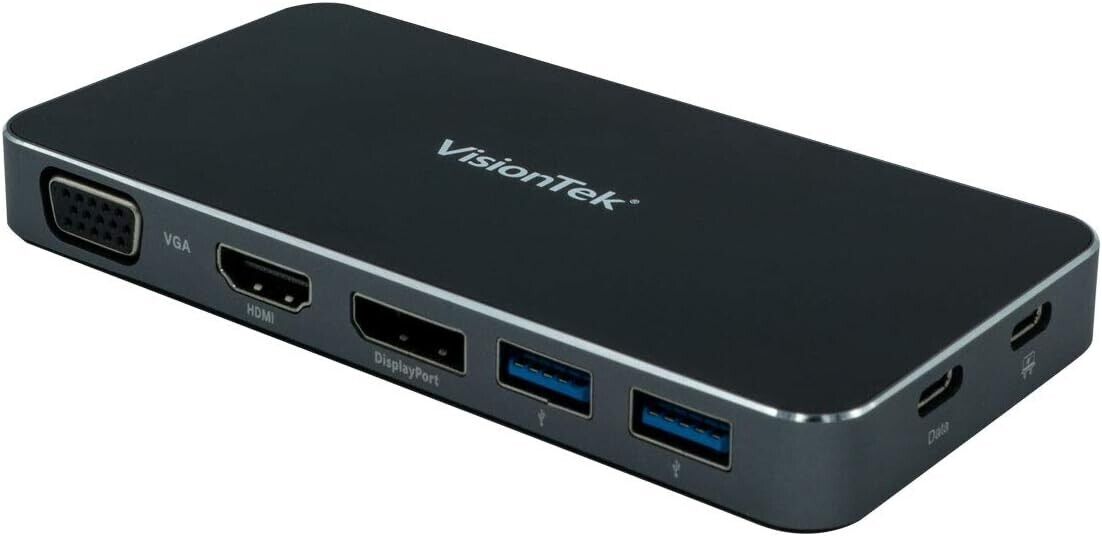 When you click on links to various merchants on this site and make a purchase, this can result in this site earning a commission. Affiliate programs and affiliations include, but are not limited to, the eBay Partner Network. When you click on links to various merchants on this site and make a purchase, this can result in this site earning a commission. Affiliate programs and affiliations include, but are not limited to, the eBay Partner Network.
VT200 Dual Display USB-C Docking Station with Power Passthrough Increase your productivity with our plug and play Power Passthrough docking station, the VisionTek VT200 USB-C Docking Station for Windows™, Mac™ and Chrome™ laptop systems. With a single USB-C connection, you can connect up to two external displays, transfer files and data at up to 5Gbps speeds, charge mobile devices and your laptop. - Supports up to 3 Displays (HDMI, DP or VGA) via DP Alt Mode
- USB-C connection to host system
- 1x DP, 1x HDMI, 1x VGA, 2x USB-A Ports, 1x USB-C Data Port
- 100W Power Delivery Supported, Power Supply not includedVT200 - Docking StationKey Features:
- Compatibility with USB-C via DP Alt Mode
- Compatible with M1 Mac
- Supports up to 2 external displays*
- 2 x USB 3.0 Ports 5Gbps
- 1 x USB-C Data Port 5Gbps
- 1 x USB-C Power Passthrough Port
- 1 x DisplayPort 1.2
- 1 x HDMI 1.4
- 1 x VGA
- Power Passthrough from USB-C Charger (not included)
- Supports up to 100W Power Passthrough
*When laptop display is disabled 3 displays @ 720P are supported With a single USB-C connection, you can connect up to two external displays, transfer files and data at up to 5Gbps speeds and charge mobile devices. Connect a USB-C power supply and passthrough up to 100W to your laptop. Front Ports:- 1 x USB-C Storage
- 1 x USB-C Cable 4"
Side Ports:- 1 x USB-C to System
- 1 x USB-C Power Passthrough
- 1 x USB-C Data Port
Front Ports:- 1 x VGA
- 1 x HDMI
- 1 x DisplayPort
- 2 x USB 3.0 Port
What's In The Box:- VT200 Dock
- USB-C to USB-C Cable 4" (0.1m)
- User Manual
Display Outputs Supported:Single Display Support:DisplayPort: Resolutions up to 3840 x 2160 @ 30Hz (4K)
HDMI: Resolutions up to 3840 x 2160 @ 30Hz (4K)
VGA: Resolutions up to 1920 x 1080 @ 60Hz (FHD) Dual Display Support:DisplayPort: Resolutions up to 2048 x 1152 @ 60Hz
HDMI: Resolutions up to 2048 x 1152 @ 60Hz
VGA: Resolutions up to 1920 x 1080 @ 60Hz (FHD) Triple Display Support:DisplayPort: Resolutions up to 1280 x 720 @ 60Hz (720p)
HDMI: Resolutions up to 1280 x 720 @ 60Hz (720p)
VGA: Resolutions up to 1280 x 720 @ 60Hz (720p) *Windows systems support up to two external displays extended or cloned *macOS systems support up to one external display extended and one cloned/mirrored external display *For triple display support laptop display must be disabled, see manual for more information 1 Display1 Display2 Displays3 Displays*Display ConnectionDP or HDMIVGADP, HDMI, VGADP + HDMI + VGA
Host System HBR2
3840 x 2160 @ 30Hz1920 x 1080 @ 60HzDP: 2048 x 1152 @ 60Hz
HDMI: 2048 x 1152 @ 60Hz
VGA: 1920 x 1080 @ 60Hz
1280 x 720 @ 60HzHost System HBR33840 x 2160 @ 30Hz1920 x 1080 @ 60HzDP: 2048 x 1152 @ 60Hz
HDMI: 2048 x 1152 @ 60Hz
VGA: 1920 x 1080 @ 60Hz1280 x 720 @ 60HzM1 Mac3840 x 2160 @ 30Hz1920 x 1080 @ 60HzN/AN/A
 |
|